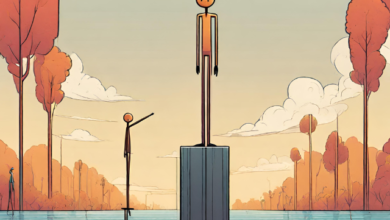Contents
Calculating and Increasing Download Speed
Download Time Calculator refers to an online service that helps you calculate the total time it would take to download a file from the Internet to your device. While the concept is self-explanatory, we will look into detail to understand the many different factors which influence the download time, and give you suggestions to improve the download time on your device.
There are many different types of calculators available for your convenience on the Internet. You can find an internet speed calculator that is one of the measurements used to find out the total time it would take to download a file on your device.
Factors that Affect Download Speed:
-
Your PC:
Yes, that is right, your PC can be a bottleneck for the download speed of your Internet. Old computers running old software can have an outdated WiFi set up that limits the Internet speed. For example, you may have a computer that is running Windows XP and theoretically, the maximum speed allowed on the PC might be somewhat around 10 MB/s. If that is the case and you are paying for a 50 MB/s Internet connection, then your download speed will be affected majorly and you are just wasting money.
Even if you have an updated computer, there are other factors on your PC that slow down your Internet speed. For example, opening up many browser tabs or some apps running in the background like a torrent application or Dropbox, could all be a factor in the slowing of the Internet.
-
Your WiFi:
Your WiFi is one of the major determinants of the speed you get on your Internet. I mean, that is obvious isn’t it? Yes, but there is more to it. For example, even your distance from the router to the device is a determinant. The physical interruptions like walls, windows, signal interference from other cordless devices are all factors that determine how much speed you get to download.
Signal interference and radio interferences are very common reasons behind the WiFi signal suddenly dropping out. It can be very annoying as a download can get cancelled if it does not connect back within a few minutes.
The ideal way to sort out these problems is by making sure you place your WiFi router centrally in the house so that everyone gets full access. You can also invest in a better router, that will also boost your signals.
-
Your ISP Network:
Another factor that determines the speed is the choice of connection technology you opt for. There are three main types:
DSL:
This is a network that has a wire running from your house to a remote terminal or the phone company’s central office. If the distance between your house and the remote terminal/company’s central office is less, you are bound to get faster speed. Similarly, the larger the distance, the slower the speed you get.
Cable:
The cable is a shared network that is divided among every subscriber in that region. The best way to describe this service is by thinking of an artery carrying a larger flow of blood and connecting veins which are smaller in size that get a small share of the blood. This is not dependent on the distance, rather the speed is more dependent on how many users are using it and how much they are using it. This is one of the reasons why cable users get faster speeds at night times.
Fiber:
Fiber Internet allows you greater speed which is not dependent on other people directly as you get a direct link to your Internet provider and home, and it is also not dependent on the distance as these cables can carry greater data. This is the ideal option, however, it is not available in most regions, as for now.
How to calculate your Internet downloading speed?
There are many ways to do this. If you want to go with a download time calculator, then you should simply search Google for it. Many websites offer free of cost estimates on the information that you enter, and it will give you an idea of what your speed is. Using the service is very easy, all you have to do is enter the transfer speed, the file size of the thing you want to download, and this tool will download the amount of time it will take for you to download. You can download a “download calculator for desktop”, as well, if you want to continue estimating the time.
Similarly, there are download calculators for mobile and download time calculator for Xbox One and PlayStation. You can download them from their respective stores.
How accurate are the estimates?
The estimates given by these download time calculator MB/s are not very accurate. This is down to several things. As we mentioned above that your Internet speed can vary given the many factors influencing it, that also explains why your speed will not be consistent and may increase or decrease over the given time period. This is why it is not possible to give the exact time, but the estimate does provide a ball park figure.
How can I increase my download speed?
You can increase your download speed by carrying out a few tests. If you are using cable network, your ideal solution is downloading games and films during the night time when less people are using Internet. You can also increase the downloading speed by subscribing to a better package that will fulfil your needs. Investing in a good router and a good PC can also be a way of increasing the downloading speed.
Useful Tips:
We suggest using a download manager to observe the speeds of items you are downloading. Those speeds are in real-time and give you an idea of when the signal is dropping. You can also use a torrent application like BitTorrent and uTorrent to download films and games, as they also give a real-time speed and you can also pause your downloads if there is a risk of the Internet disconnects.