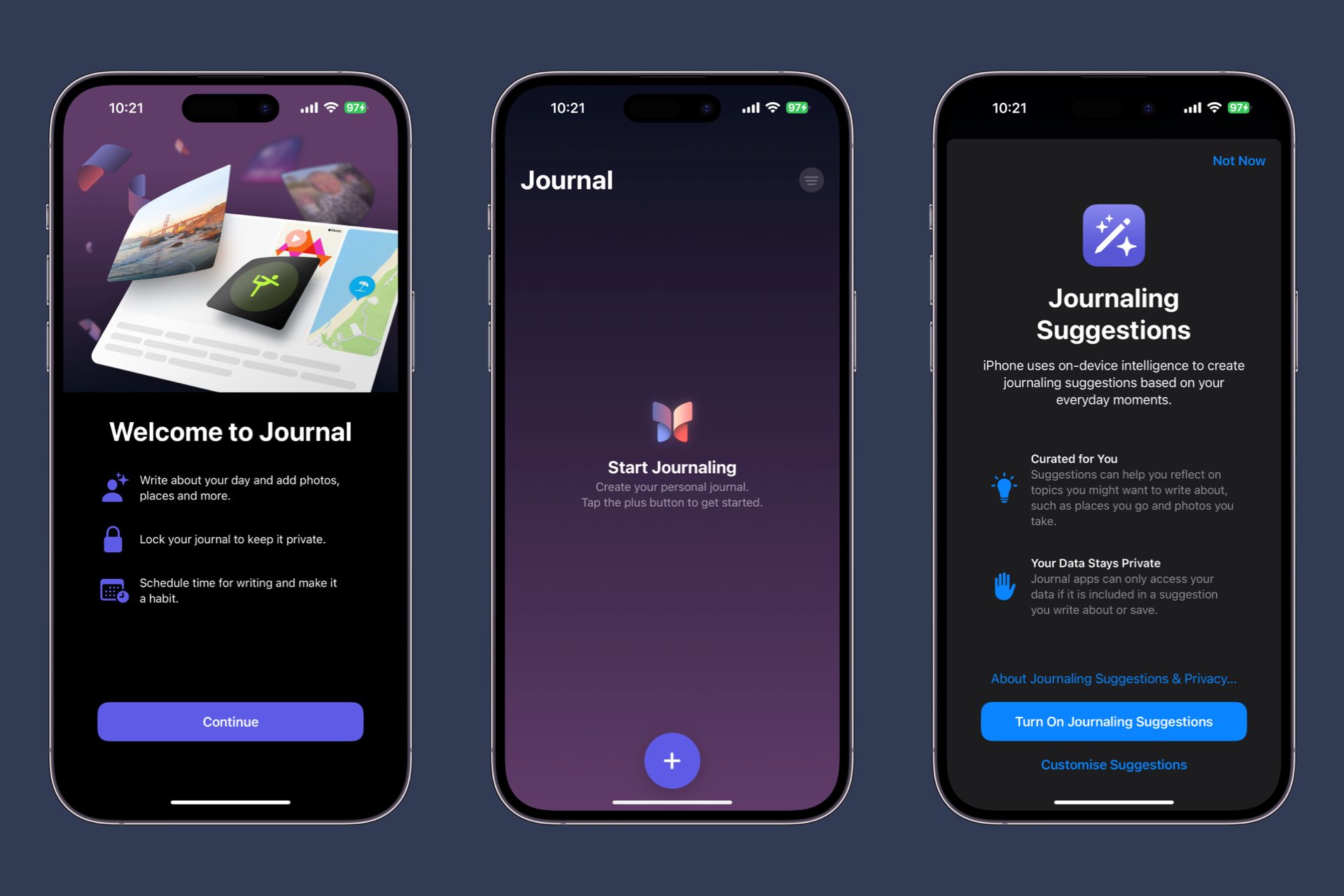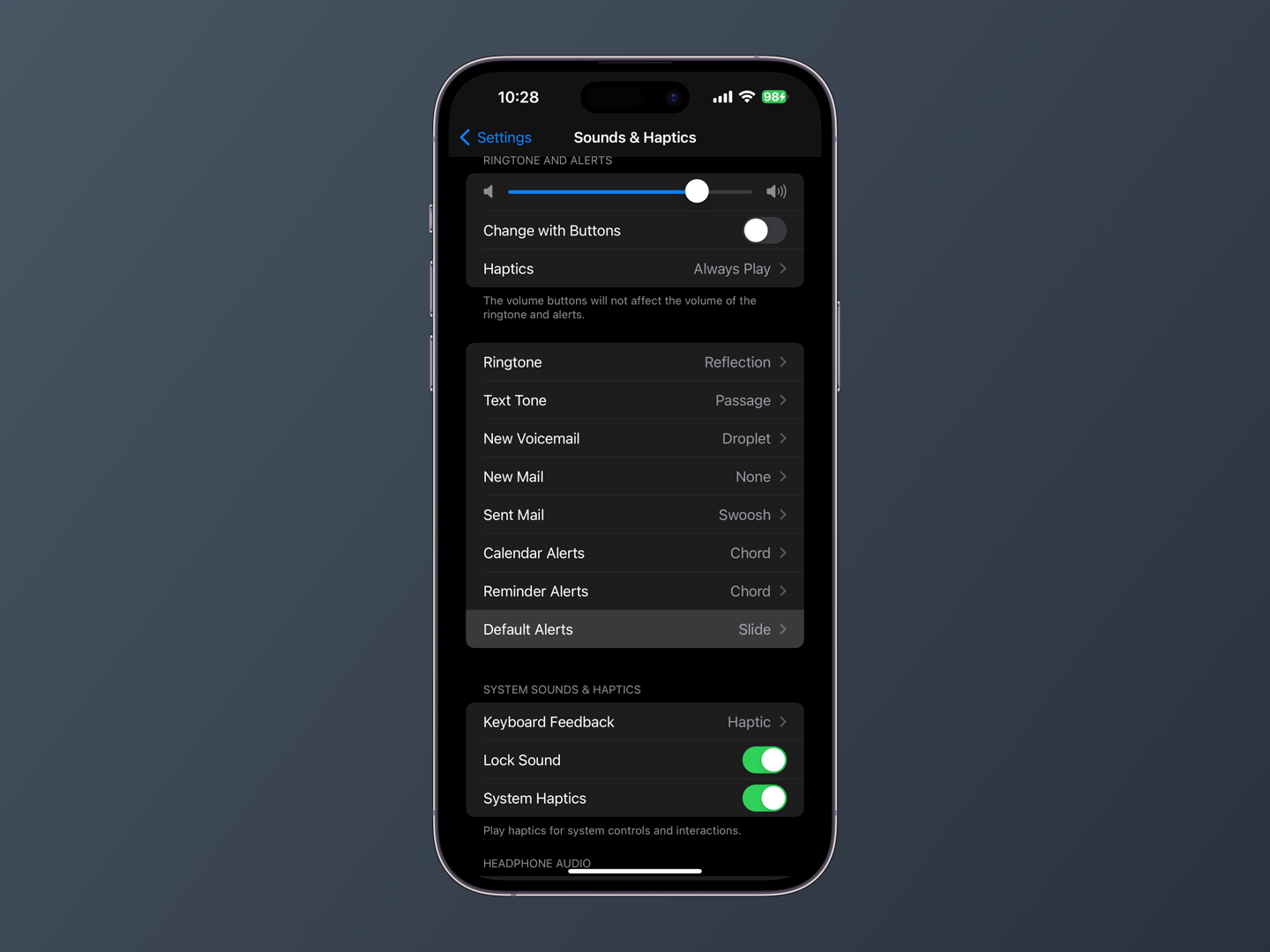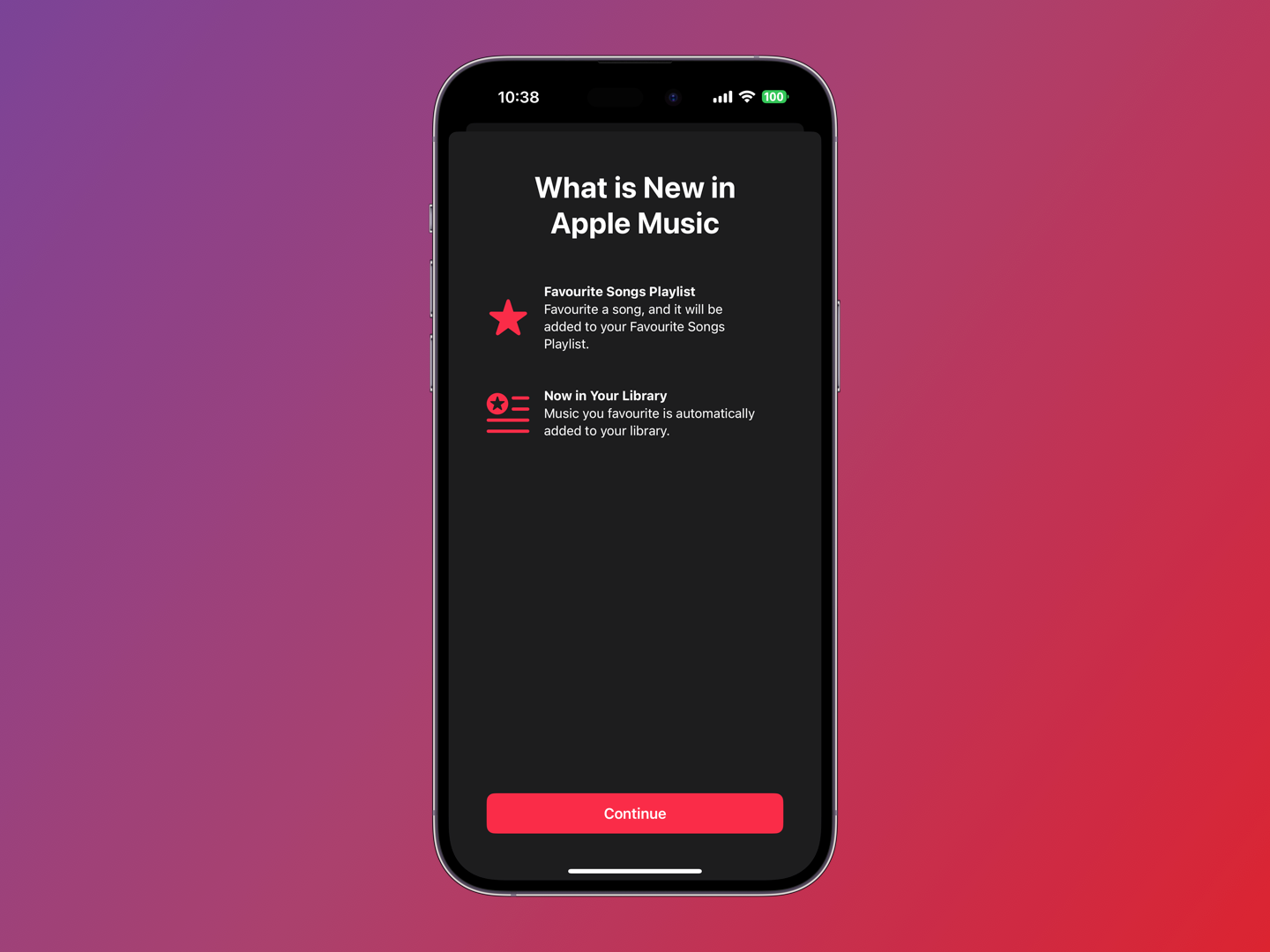5 new features coming to your iPhone with iOS 17.2
[ad_1]
iOS 17 brings some amazing features to the iPhone, but the company regularly updates the iPhone with fresh features. After a month of testing, Apple has released the iOS 17.2 Release Candidate version to the developers, giving us a pretty good idea of what the final version will bring. In this post, let’s take a look at some of the top new features bundled in the iOS 17.2 software update.

Contents
Apple’s iOS 17 comes with a whole load of new features. Here are the top 12 hidden iOS 17 features that you need to try!
1 Journal App
First revealed at WWDC 2023, Apple is finally bringing the Journal app to iPhone with iOS 17.2. This app enables iPhone users to easily reflect on their day and memories by creating journals with text, images, and videos. It even offers personalized suggestions based on your recent activities, including photos and videos.
The app is simple to use, featuring just a single “+” button at the bottom for creating new journals. You can lock your journals with Face ID and even set a daily reminder to encourage daily journaling. Journaling has been linked with mental well-being, and I think the Journal app is a great addition to iOS.
2 Ability to Change Default Notification Sound
You can now customize the sound and haptic feedback for your default notifications and alerts in iOS. To do this, simply navigate to the Settings app, then tap on Sounds & Haptics, and select Default Alerts. Before iOS 17.2, notification sound customization was limited to text, voicemail, mail, calendar, and reminder alerts, unless the specific app provided this functionality.
3 Upgrades to Apple Music
iOS 17.1 brought the ability to ‘star’ mark a song as favorite. Now, with iOS 17.2, all the songs that you’ve favorited are automatically added into a dedicated Favorite Songs playlist. Also, if you’ve had enough of others messing with your Apple Music recommendations when they borrow your iPhone, iOS 17.2 introduces a Focus filter for your listening history, ensuring their song choices won’t impact your recommendations.
4 Rainbow Text in Contact Posters
Contact Posters is one of the significant features in iOS 17, and with iOS 17.2, it’s getting an upgrade. Now, when you create a new Contact Poster or edit an existing one, you have the option to set a rainbow theme for the text label. Alongside this, Apple has also updated the Memoji with a customizable “Body” section.
5 Quickly Translate via Action Button
The Action button on the iPhone 15 Pro allows for quick access to various functions such as the camera, flashlight, launch Siri shortcuts, and more. In iOS 17.2, the Action button can now be assigned to the Translate app for quick access to language translation in the Dynamic Island, which can especially come in handy when you’re traveling.
Other Features
In addition to these, iOS 17.2 packs a number of other features as well:
- 3D Video Recording on iPhone 15 Pro/ Max: iPhone 15 Pro models can now record Spatial Videos in iOS 17.2. This feature uses the main camera and the ultra-wide camera of the iPhone to collect depth information, which can then be viewed on Apple’s upcoming Vision Pro AR headset. iPhone 15 Pro users can enable the option by going to Settings > Camera > Formats. It should, however, be noted that videos look the same on the iPhone without any 3D effect and you’ll need a Vision Pro headset for this to work.
- New Clock and Weather Widgets: iOS 17.2 introduces new widgets, including new Weather widgets options for Daily Forecast, Sunrise, and Sunset. Additionally, the Clock app now features a digital clock widget.
- Improvements to Messages app: The Messages app in iOS 17.2 brings a couple of new features. You can now react to messages with stickers as well. This feature works in the same way – by tapping “Add Sticker” in the Tapback menu. Additionally, iMessage Contact Key Verification is now available.
-

iPhone 15
The iPhone 15 comes with a 6.1-inch OLED display with the new Dynamic Island, a dual camera setup, new colors, and a USB Type-C port. It’s powered by the Apple A16 Bionic chip, and it’s the most affordable high-end iPhone you can get your hands on today.
-

iPhone 15 Pro Max
The iPhone 15 Pro Max is the latest and the greatest smartphone in Apple’s lineup. The smartphone is powered by the latest Apple A17 Pro chipset, coupled with 8GB of RAM. It has a more refined Titanium chassis that makes it lighter and more comfortable, and it features a new periscope telephoto camera.
-

Apple iPhone 14
iPhone 14 joins the market as the smartphone to pick if you want a high-tier of performance, great cameras, and battery life that will last you through a day of use with ease.
[ad_2]