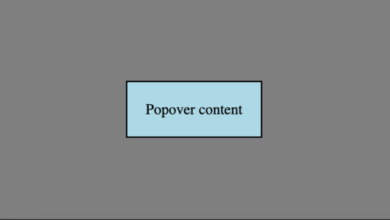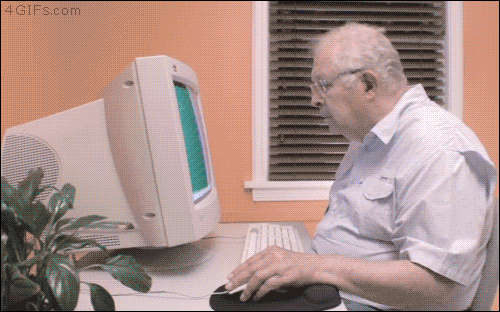navigator.clipboard API
Reading from and writing to the user’s clipboard can be both a very useful and dangerous capability. Used correctly and it’s a huge convenience to the user; used dubiously and the user could suffer catastrophic consequences. Imagine a wrong account number or wallet address being copied — yikes! This is why programmatic copy and pasting needs to be protected, and why the JavaScript Clipboard API requires explicit user permission to allow a website to use it.
To read to the user’s clipboard, you use the readText method:
const clipboardData = await navigator.clipboard.readText();
To write to the user’s clipboard, you use the writeText method:
await navigator.clipboard.writeText('');
The API is obviously very easy to use — each method returns a Promise so you can use async/await or then callbacks. The difficult part is striking the balance of when to use each. Unnecessary reads will feel invasive, and unnecessary writes will significantly dissolve user trust.
When may you want to write to the clipboard? Possibly after the user pastes a seed phrase, password, or credit card number into likewise named form fields.
Sure you can use the numerous libraries available to simulate this API, but know that an official API does exist. And as always, I’m teaching you how to use it — it’s up to you to ensure it’s the right time and tool for the job!

Contents
JavaScript Promise API
While synchronous code is easier to follow and debug, async is generally better for performance and flexibility. Why “hold up the show” when you can trigger numerous requests at once and then handle them when each is ready? Promises are becoming a big part of the JavaScript world…

Regular Expressions for the Rest of Us
Sooner or later you’ll run across a regular expression. With their cryptic syntax, confusing documentation and massive learning curve, most developers settle for copying and pasting them from StackOverflow and hoping they work. But what if you could decode regular expressions and harness their power? In…
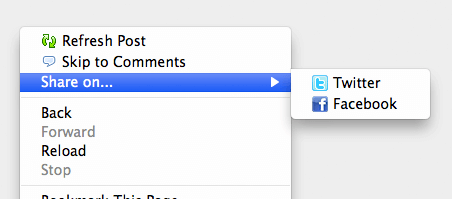
HTML5 Context Menus
One of the hidden gems within the HTML5 spec is context menus. The HTML5 context menu spec allows developers to create custom context menus for given blocks within simple menu and menuitem elements. The menu information lives right within the page so…

9 Mind-Blowing Canvas Demos
The
<canvas>element has been a revelation for the visual experts among our ranks. Canvas provides the means for incredible and efficient animations with the added bonus of no Flash; these developers can flash their awesome JavaScript skills instead. Here are nine unbelievable canvas demos that…
[ad_2]
Source link