
OnePlus Watch 2 vs Google Pixel Watch 2 in the one week challenge
[ad_1]
This past week, I wrapped up a week-long trip to Barcelona, Spain, for the annual Mobile World Congress. The show is filled to the brim with mobile tech announcements, and what better way to test out one of those than by wearing it for the whole trip?
I’m talking about the OnePlus Watch 2, of course, which made its debut in Barcelona. Our resident wearables editor, Michael Hicks, already compared the OnePlus Watch 2 vs Google Pixel Watch 2 based on our reviews, and I wanted to see which I preferred wearing for such a long trip. Nothing wrong with a second opinion, right?
For the trip, I wore the OnePlus Watch 2 on my left wrist and the Google Pixel Watch 2 on the right, both paired with the same phone. I sat on planes for hours on end, walked many blocks day and night, spent tons of time in the Fira Barcelona Gran Via moving between booths and halls, and put these watches through the paces to see which one I preferred.
I came away with mixed opinions, as neither watch does everything well, but each does specific things extremely well. If you’re looking to spend $300 on a new smartwatch, here’s why you’ll want to consider one over the other.
Contents
Step counting and health tracking

In a head-to-head fitness tracking competition, OnePlus never stood a chance. The company talked big about its fitness tracking capabilities on the OnePlus Watch 2 during the unveiling in Barcelona, but my experience doesn’t match the company’s rhetoric. Conversely, the Pixel Watch 2 has the full weight of the Fitbit app behind it.
As Harish noted in our OnePlus Watch 2 review — and I’ve also experienced in the weeks since — OnePlus’ tracking stats are often at least 15% off. In my experience, that made me want to take the watch off and never bother using it for fitness tracking in the future.
On my busiest day in Barcelona, I walked 27,246 steps according to the Pixel Watch 2. Meanwhile, the OnePlus Watch 2 logged just 24,978 steps. While it’s difficult to gauge which one was more accurate by a single day, the rest of my trip (and testing before I left) tells me the Pixel Watch 2 is more correct.
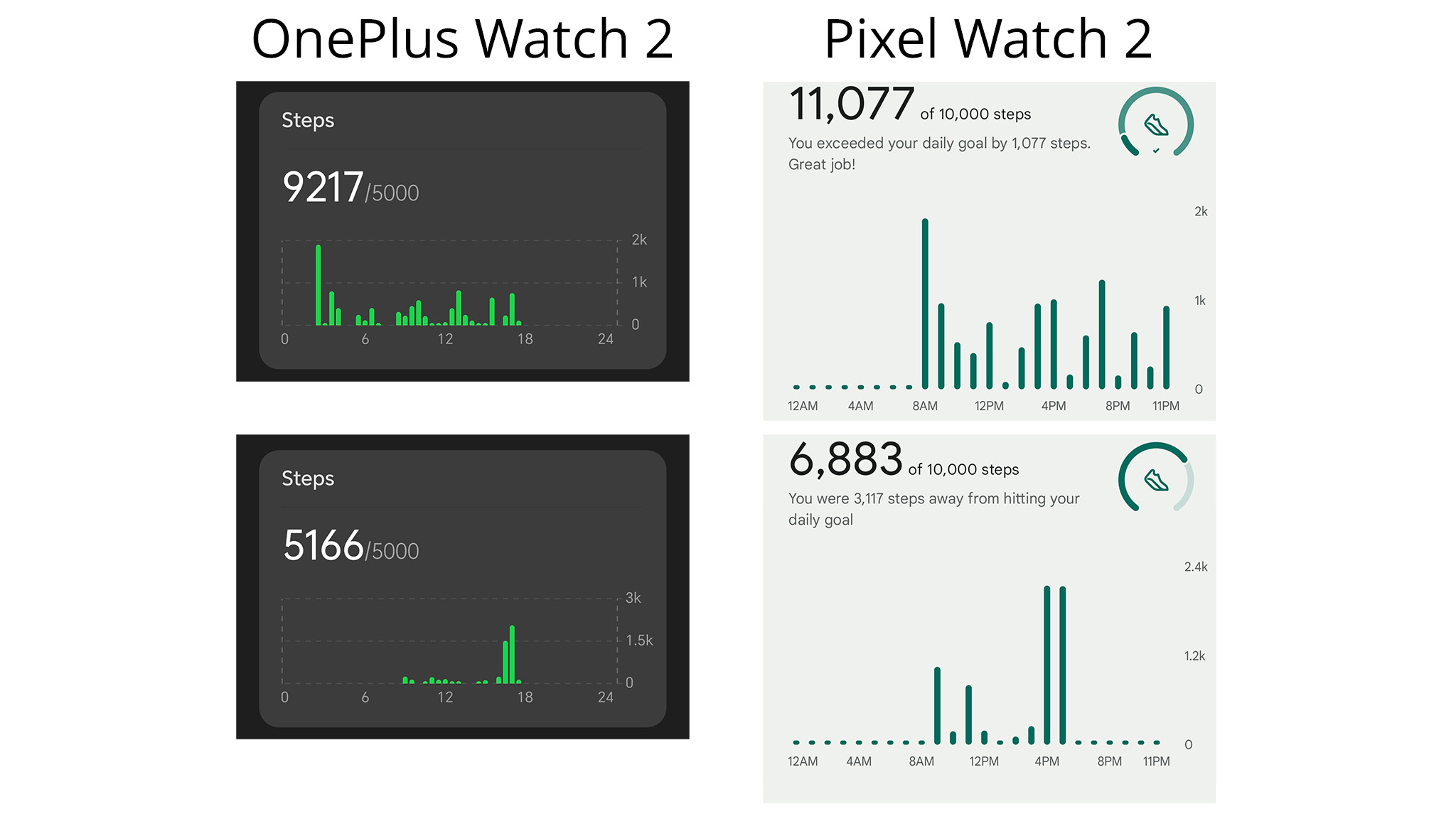
On another day, I walked a lot less but still found the OnePlus Watch 2’s 9,217 step count was far less than the 11,077 counted by the Pixel Watch 2. Every day, the OnePlus Watch counted roughly 10-15% fewer steps than the Pixel Watch 2, a difference that’s more than just a rounding error.
Likewise, a workout at my hotel on the first day delivered yet another round of too-low numbers from the OnePlus Watch 2. The accumulated total health data from the trip lined up with the 10-15% lower numbers I saw from the OnePlus Watch 2 across the board.
Health tracking stats on the OnePlus Watch 2 were regularly 10-15% lower than the Pixel Watch 2.
The only possible metric that OnePlus could have won is its dual GPS tracking capability, which is rated to provide far more accurate GPS tracking in some situations. Unfortunately, I didn’t run across any situation where the Pixel Watch 2 failed to track my walks accurately around the city and I found no discernable difference between the data in my 6-day test.
Notably, Google’s Fitbit app provides a substantial amount of health data compared to OnePlus’ OHealth app. In addition to this, health data is synced to a Google Fitbit account so you can view it on other devices. OnePlus doesn’t offer health syncing or transfer at all, but the company is working on an update to add it.
Battery life

One of the worst things about any modern smartwatch is the fact that all of them have a unique charger. If you happen to forget your charger on a long flight across an ocean — as a friend of mine did — you’re going to be fresh out of luck if you were wearing the Google Pixel Watch 2.
On average, I got three full days out of a single charge on the OnePlus Watch 2, and a fourth if I wasn’t using it much. That first day heading to Spain included a 10-and-a-half-hour flight, which meant my watch was in airplane mode and barely used any battery during that time.
I had to charge the Pixel Watch 2 four times before I had to charge the OnePlus Watch 2 once.
This enabled me to get through the first four days without worry, and I could have gone longer if I had used the power-saving mode if I really needed it.
While the Pixel Watch 2’s battery life isn’t bad in comparison to most other Wear OS smartwatches, the OnePlus Watch 2’s battery life makes just about every other smartwatch look bad. Over the six days I was away from home, I only had to charge the OnePlus Watch 2 one time.
By comparison, the Pixel Watch 2 required a charge-up each night. Otherwise, I’d be faced with a dead battery halfway through the next day.
Messaging and apps

Both the Pixel Watch 2 and OnePlus Watch 2 support the same apps downloaded through the Google Play Store, but one watch is a lot nicer to use apps on because of its size.
The Pixel Watch 2 is probably the most comfortable smartwatch I’ve ever worn and a lot of that comfort comes from the size. It’s tiny, but that also means apps and tasks like texting just aren’t very fun to use on it.
Apps and typing were far more enjoyable on the OnePlus Watch 2 because of its larger size.
The OnePlus Watch 2 has a much larger display that’s dead easy to type on, and I found myself actually enjoying replying on the watch. By comparison, I rarely type anything on the Pixel Watch 2’s tiny display despite the two watches maintaining the same level of functionality — and using the same Gboard keyboard!
A 19% larger display size doesn’t seem like much on paper, but on a wrist, that larger display leaves extra room for keyboard keys and other important software buttons.
The big downside is that the OnePlus Watch 2 doesn’t have a rotating crown, so I regularly had to wipe finger marks off the screen during the day. Certainly not a deal breaker for me, but it would be nice to have to do that less often.
The verdict

If you’re not someone who cares much about health tracking, the OnePlus Watch 2 is a terrific choice. That’s especially true for a trip to another country, as the multi-day battery life makes it easy to wear your watch and enjoy the sights instead of worrying about battery life along the way.
The larger display on the OnePlus Watch 2 also made it easier to use apps, navigate, and reply to messages without having to pull my phone out of my pocket. That could be a huge game changer if you find yourself in a public place and feel unsafe holding your phone in your hand.
But, if health tracking data is the most important smartwatch feature to you, the Google Pixel Watch 2 is the king. Not only are the health tracking stats themselves far more accurate — that includes step counts, heart rate tracking, stress data, sleep tracking, and others — but the Fitbit app is so much better suited to health tracking data than OnePlus’ OHealth app.
I have no doubt that OnePlus will continue to improve and build out its app over the years, but for now, the Pixel Watch 2 is the watch to buy if you’re tracking workouts and steps or just making sure you get a good rest.
[ad_2]





