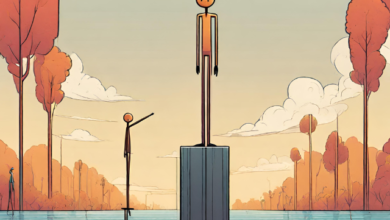5 Effective Ways to Solve Netflix NW-2-5
Contents
All you need to know about the most popular hacks to fix the common Netflix code NW-2-5.
Netflix is perhaps the most popular online movie and TV shows streaming service on the internet. The level of quality and user interface that the platform provides is unmatched. With such a huge database and more than a million users worldwide, it is quite normal for the service to go down once in a while.
If you are a regular user, you surely might have come across various types of Netflix errors. These could be related to the main server or an unexpected system glitch. One of the most common errors found on most Netflix accounts is the Netflix NW-2-5.
About the Netflix error code NW-2-5
The Netflix error code NW-2-5 is fully associated with network issues. The error could arise if there is a simple internet connection issue or a network glitch from the main server’s side. An important thing to note here is that the issue is not that easy to identify.
The easiest way to recognize the problem is when a dialog box appears stating that there is a network connection issue with the NW-2-5 code. Other than that, you would never know about the error in the first place.
Another thing to know is that the error is not device-dependent. It can occur on any device with the Netflix app. The list usually includes smartphones, smart TVs, Xbox, PlayStation, Roku, and so on.
If you are having issues fixing the glitch, you won’t have to worry at all. Here are some of the effective hacks for you to get rid of the Netflix error code NW-2-5:
-
Check your Internet Connection
Most of the time, NW-2-5 occurs due to a poor internet connection. To ensure that the app works, it is better to test your internet connection through relevant software. This will indicate an issue that needs to be resolved to run the Netflix app.
-
Restart your device
Restarting your phone or smart TV might not seem like the most convenient solution, but it can be quite effective in some cases. It is quite normal for your device to not being able to accommodate a handful of apps at an instance. By restarting it, you can see if the Netflix app is working or not.
-
Check for Netflix Wi-Fi Permissions
Some Wi-Fi connections are automatically programmed to block a few selected apps. As a result, it is quite normal to assume that your ISP might have blocked the Netflix app without your consent.
In the case of a public Wi-Fi connection, the Netflix NW-2-5 error is sole because of slow internet speed. A public connection is shared between numerous individuals that make it difficult for the app to run smoothly.
-
Evade the Router-Modem connection
In some cases, the error can be fixed if you disconnect the Wi-Fi router from the modem. The next thing to do would be to directly connect the modem and your device through an Ethernet cable. This will help you in identifying if your router is faulty or not.
-
Reset your Home network settings
One of the easiest ways to fix the Netflix error code NW-2-5 is to reset your home network. This can be done by unplugging both the router and modem and then plugging again to resolve the issue.
The NW-2-5 is a common Netflix error that can be annoying, to say the least. Try any of the methods mentioned above and you won’t be disappointed.