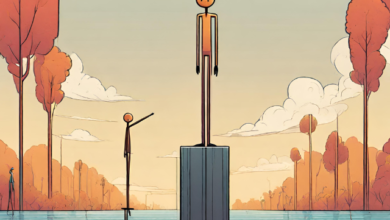Contents
Create stylish posts and pages for your WordPress website, with these three best WordPress page builders.
Are you looking for the Best WordPress Website Builder then this list of three best WordPress Page Builders is just what you need? We went hands-on with different page builders for WordPress to make this list.

In this list, you can see the objective comparison of the three WordPress Website Builders through five categories that can be a major help to you in making your decision.
Elementor
This WordPress Website Builder was launched in 2016 and it is the youngest of the three best free page builders for WordPress on this list. Despite the late start it has still managed to get 3,000,000 active installs since its launch making it the most popular WordPress Website Builder.
The reason behind Elementors popularity is the smooth visual interface, solid styling options, and flexible theme building features.
Although Elementor only started as a page editor its Pro version provides you with a lot more options.
The core version of Elementor is free while the Pro version starts at $49 for single website use.
Interface
The interface is divided into two main parts and a third part for minor settings.
- The first part is your design’s live preview; you can add text directly here and reposition elements as per your liking.
- The second part consists of a list of elements that can be used and you only have to drag them over.
- The third part lets you access responsive controls and previews along with other minor features.
Widgets/Templates Included
Elementor’s free version includes twenty-eight free widgets, whereas the Pro version has thirty widgets. The free version also has forty free templates.
Templates come in two formats:
Pages – complete page designs that can be edited
Blocks – individual parts to be put together
Options for styling
Elementor provides three styling tabs near the left-hand sidebar that are great for styling any webpage.
Along with the basic control setting elementor offers control over other advanced stuff as well such as
- Custom margins
- Custom CSS classes – add CSS styles to elements
- Responsive controls – hide or show elements on certain devices
- Custom poisoning – place widgets as needed
Other Noteworthy Features
Elementor Pro has the following notable features:
- Complete theme building – build template parts such as headers, footers, archives, etc.
- WooCommerce builder – design WooCommerce products along with shop pages.
- Popup Page building – Design specific content targeted popups.
- Form integrations – Connect form widgets with popular email marketing services
- Global widgets – reuse a common feature throughout various pages while editing all instances of global widgets just by updating global widgets.
Lock-in
Elementor leaves with a clean code upon deactivation.
Visual Composer
Visual Composer WordPress was initially known as WPBakery Page Builder. The reason behind that is the team behind the WordPress Visual Composer decided that they want to spin off WPBakery Page Builder to launch a new product by the name of Visual Composer.
While Visual Composer has been developed by the same team it is still a completely new product and has a separate working from WPBakery Page Builder.
The main difference between the two is that Visual Composer is a total WordPress website builder, whereas the WPBakery Page Builder can only be used for page building.
Visual Composer has a limited free version whereas if you want the pro version the price for it starts at $49.
Interface
Visual Composer interface is glitch-free and runs and smoothly. However, it does not have inline editing instead you have to edit the text through the sidebar.
In addition to that, the options in the sidebar are not easy to use with everything in a single column. Most users prefer the settings divided into tabs.
Widget/Templates Included
With the limited free version of Visual Composer you can only access some blocks but there is no need to fret. Visual Composer Hub has a huge collection of templates and elements you only have to connect to it, to conveniently download the ones that you like for free.
Options for Styling
The styling options of the visual composer are great but nothing stands out. All conventional features are there from shape divider to custom spacing, parallax etc.
There is also a huge variety of responsive preview options along with responsive controls to make revisions in the device.
Two solid styling features are also added to make the row sticky and for controlling the stack of columns.
Additional Noteworthy Features
As discussed above, Visual Composer is a complete WordPress Website Builder; therefore it can be used to build an entire website through the help of its interface that includes templates, header, footers, and much more. Dynamic content from custom and default fields can also be inserted, for instance, those added via ACF.
Visual Composer Hub is another standout feature that is equipped with a variety of templates along with content elements that can be imported.
Lock-in
Visual Composer WordPress upon deactivation leaves behind a relatively clean HTML. However, the Visual Composer CSS will still be included in the HTML but you will not have to face any shortcodes or end issues.
Beaver Builder
Beaver Builder is popular among implementers and end-users as it outputs clean code. It has been stalwart in the page building market for quite a while now and receives consistent attention in the form of new updates as well as features.
For increased flexibility, Beaver Builder can be paired with certain official add-ons, such as an optional theme or extension for Beaver Builder.
Beaver Builder has a limited free version whereas the price starts from $99 for limited sites use.
Interface
Beaver Builders offers users with a unique interface. You perform most of the tasks through the sidebar present on the right side. They have also recently added inline editing, which can be pinned to the sidebar as per user convenience.
Widgets/Templates Included
The free version of Beaver Builder gives access to a total of six modules. However, the standard WordPress Website Builder can also be used.
On the other hand, the premium version of Beaver Builder gives access to nearly thirty modules. All of these thirty modules are modular and can be enabled or disabled as needed.
You can also save your designs as templates with the premium version.
Options for Styling
To style your sections or modules you can choose to either:
- Utilize features via the default popup window
- Create a sidebar by pinning the window to the side.
The above options may vary with each module but overall you can get decent control over the elements with Beaver Builder such as custom spacing as well as responsive controls.
Additional Noteworthy Features
Beaver Themer: This adds a complete theme building touch like Elementor.
White labeling: White labeling in Beaver Builder can be done when building websites for clients.
Beaver Builder theme: This provides more control over the visual appearance of your website.
Lock-in
Beaver Builder like Elementor also leaves with 100% clean code that is with solid HTML formatting.